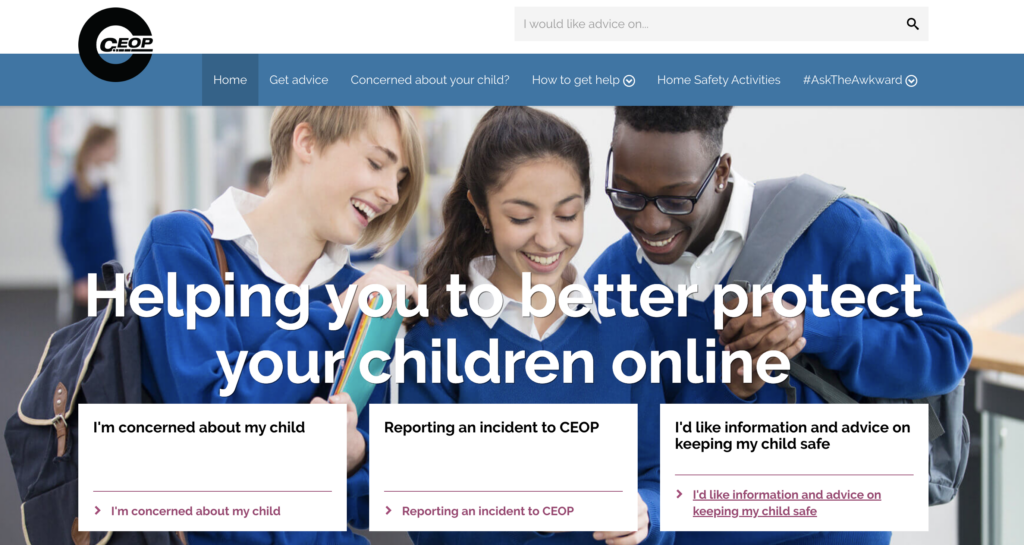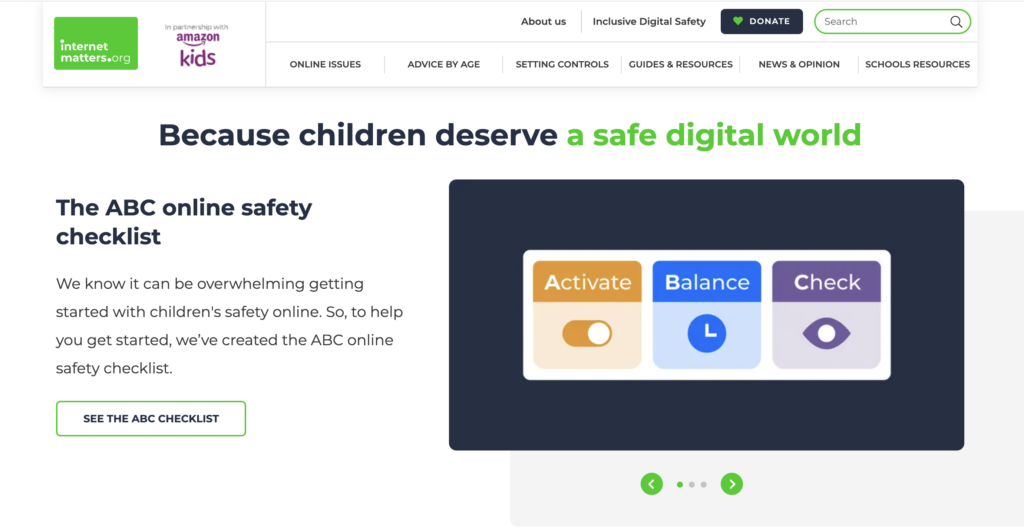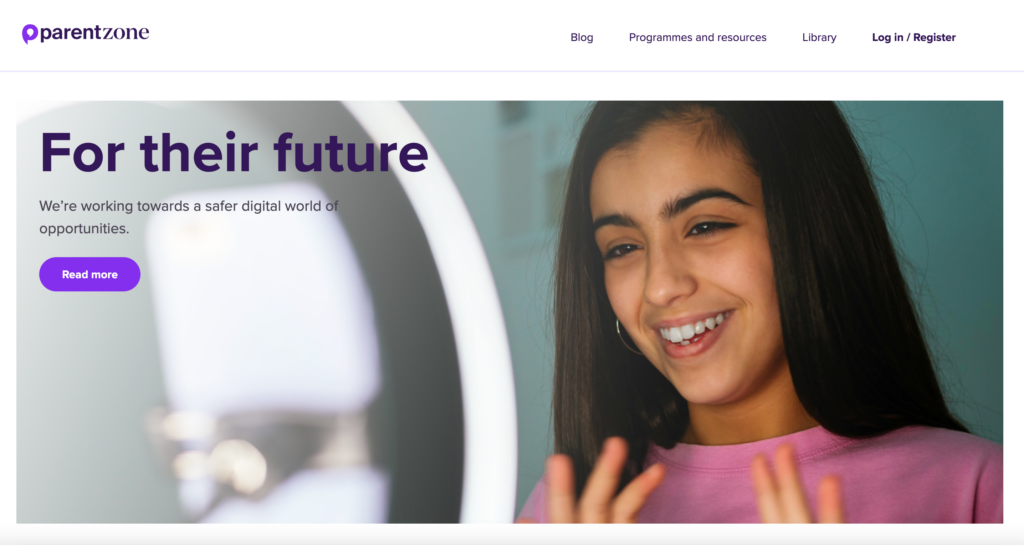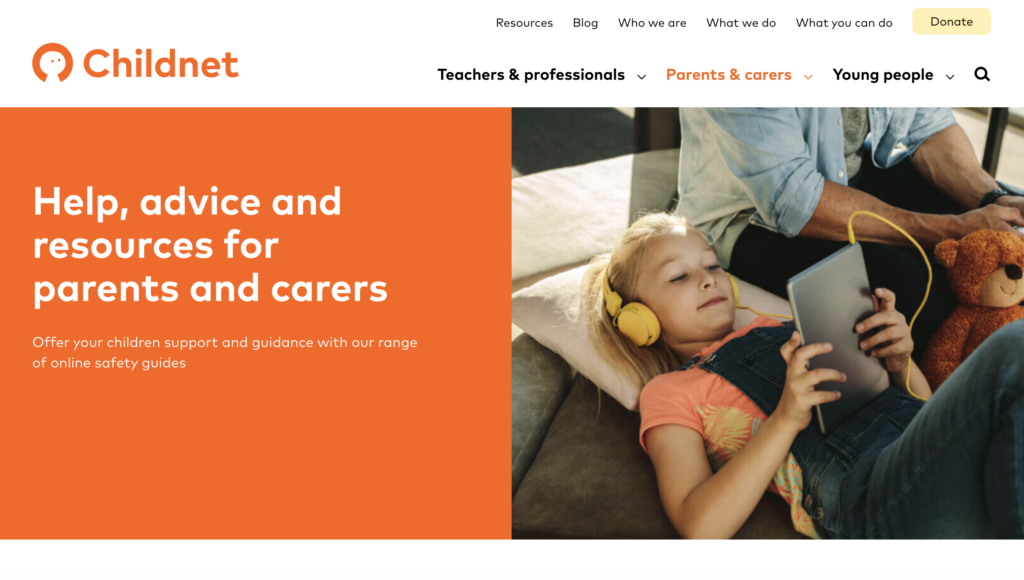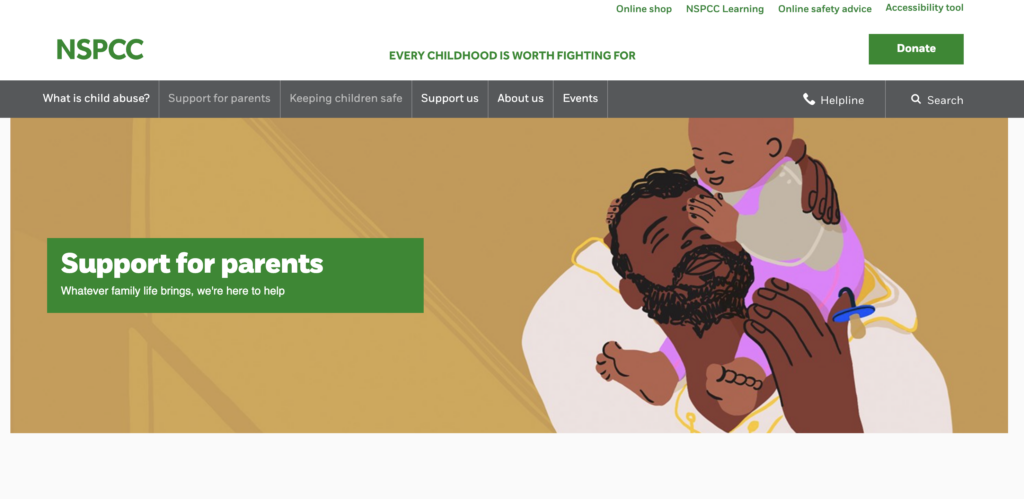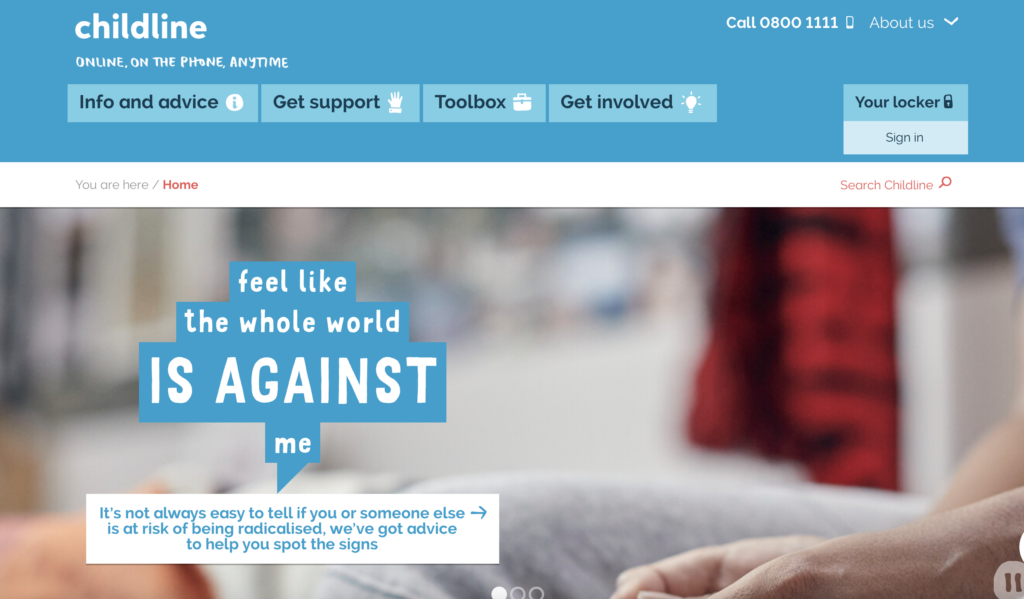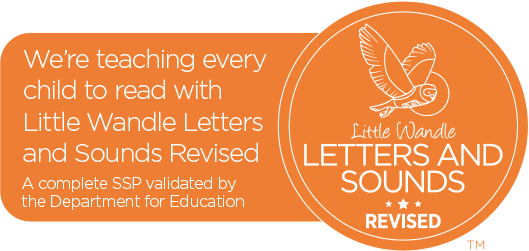Online Safety Advice
Safeguarding Children: Online Safety
At Billingham South Community Primary School we believe that the use of technology in schools brings great benefits. To live, learn and work successfully in an increasingly complex and information-rich society, our children must be able to use technology effectively. The use of these exciting and innovative technology tools in school and at home have been shown to raise educational standards and promote pupil achievement. Yet at the same time we recognise that the use of these technologies can put young people at risk within and outside the school.
Our school has developed a separate policy which details our approach to online safety and safeguarding children and staff when using technology both within and beyond the school. This includes reference to the online safety elements of the National Curriculum for Computing and the statutory Relationships and Health Education curriculum. It takes into account the government’s ‘Teaching Online Safety in Schools’ guidance and ‘Education for a Connected World’ from the UK Council for Internet Safety.
At Billingham South Community Primary School we have developed a planned and progressive online safety curriculum that all children in school experience within their learning opportunities. This curriculum ensures that all children cover the themes outlined in the ‘Education for a Connected World’ guidance and a range of stage approach resources are used to stimulate discussion with the children about the most up to date online safety issues and trends.
Further Online Safety Advice and Support for Parents & Carers
CEOP Education – Parents & Carers
www.ceopeducation.co.uk/parents
Internet Matters
www.internetmatters.org
Parentzone
https://parentzone.org.uk